python 記錄器
python 有個 logging 的 module ,不難,能夠滿足輸出訊息到終端上,也能再存個檔來觀察,雖然要做到醬子並不難,透過官網的說明大致上每次大概使用同樣的10幾行就可以完成引用。由於還沒有找到像 laravel 一樣的 debugger 工具,希望之後每次引用只要1行就行,好在…已經有人把物件(class)寫好,存好檔後之後每次要引用只要1行就行。
工作環境:
Windows 10
Python 3
logging
sys
#!/usr/local/bin python3
# -*- coding: utf-8 -*-
'''
# 使用方法:
# import THIS_FILE_NAME(不包括 .py 的部份)
# logger = log.dLogger(log_file=myLog, name=myTag)
# logger.debug("字串;通常是執行的結果")
# 結果: 2021-12-27 21:15:03,965 - myLogTag - DEBUG - blablabla
'''
import logging
import sys
from logging import Logger
from logging.handlers import TimedRotatingFileHandler
class dLogger(Logger):
def __init__(
self,
log_file=None,
log_format="%(asctime)s - %(name)s - %(levelname)s - %(message)s",
*args,
**kwargs
):
self.formatter = logging.Formatter(log_format)
self.log_file = log_file
Logger.__init__(self, *args, **kwargs)
self.addHandler(self.get_console_handler())
if log_file:
self.addHandler(self.get_file_handler())
# 很少會用到,關了
self.propagate = False
# 在終端機顯示
def get_console_handler(self):
console_handler = logging.StreamHandler(sys.stdout)
console_handler.setFormatter(self.formatter)
return console_handler
# 存檔
def get_file_handler(self):
file_handler = TimedRotatingFileHandler(self.log_file, when="midnight")
file_handler.setFormatter(self.formatter)
return file_handler
或是直接
#!/usr/bin/env python3
# -*- coding: utf-8 -*-
import logging
logging.basicConfig(level=logging.DEBUG,
format='%(asctime)s %(levelname)s %(message)s',
datefmt='%Y-%m-%d %H:%M',
handlers=[logging.FileHandler('myLog.txt', 'w', 'utf-8'), ])
logging.debug(someFunction(param))
收工!
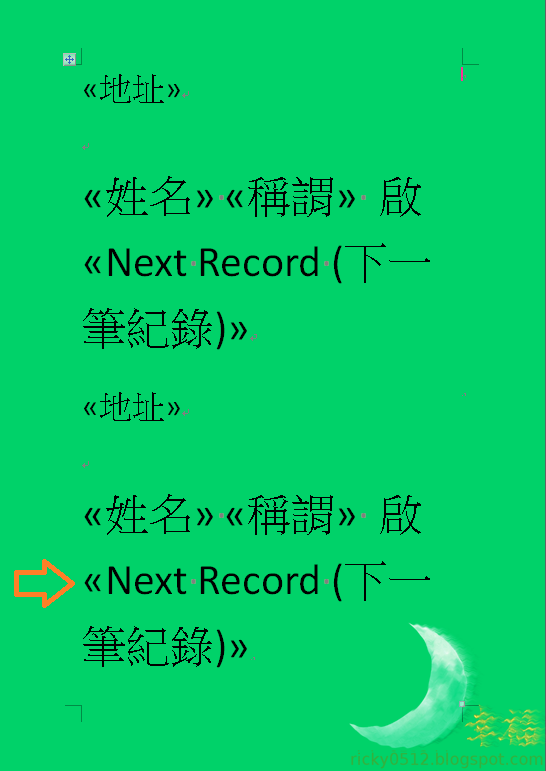
留言
張貼留言