Python 安裝模組以安裝 geocoder 為例
犯蠢的故事是這樣開始的,在 FB 上看到 geocoder 可以引用 tgos 模組,這樣一來,如果要查門牌號碼對應的地理資訊,就可以透過這個工具來查找,只要3行,看起來超簡單。
不簡單的就只有那個 But
工作環境︰
Windows 7 pro
Python zip(python-3.5.1-embed-amd64.zip)︰ 非 installer 安裝,解到 D:\python
Python zip(python-3.5.1-embed-amd64.zip)︰ 非 installer 安裝,解到 D:\python
pip python 的套件管理工具
官網說, pip install geocoder 然後呢!
然後它就出現錯誤訊息,長得像下面這樣。
然後只好發信給原作者,非常快,沒想到才幾分鐘作者就回信了,給了我一些建議。
然後我就開始試著看 virtualenv 之類的,有些套件可以裝,但是還是卡在同一個地方,好像是個跨過不去的關卡。
writing top-level names to pip-egg-info\click.egg-info\
writing manifest file 'pip-egg-info\click.egg-info\
warning: manifest_maker: standard file '-c' not found
error: [Errno 2] No such file or directory: 'd:\\python\\python35.zip\\
o3\\Grammar.txt'
Command "python setup.py egg_info" failed with error code 1 in C:\Users\someone\AppData\Local\Temp\pip-build-aw8h0tri\click\
開檔案總管查看,D:\python資料夾下有個 python35.zip 和一個 python 的資料夾,裏面有 lib2to3 ,也有 Grammer.txt ,後來不管三七二十一,python 資料夾直接給它一個分身,就叫 python35.zip。
然後呢?
然後它就一帆風順了!
話說作者(Thanks Denis Carriere)幫我搞了這鬼半天,真是難為了他,真是與卿何干,當然要回信告訴他處理好了。
開心! :D
推測 python35.zip 這個壓縮檔解壓縮之後,資料夾名稱就是 python35.zip
收工!
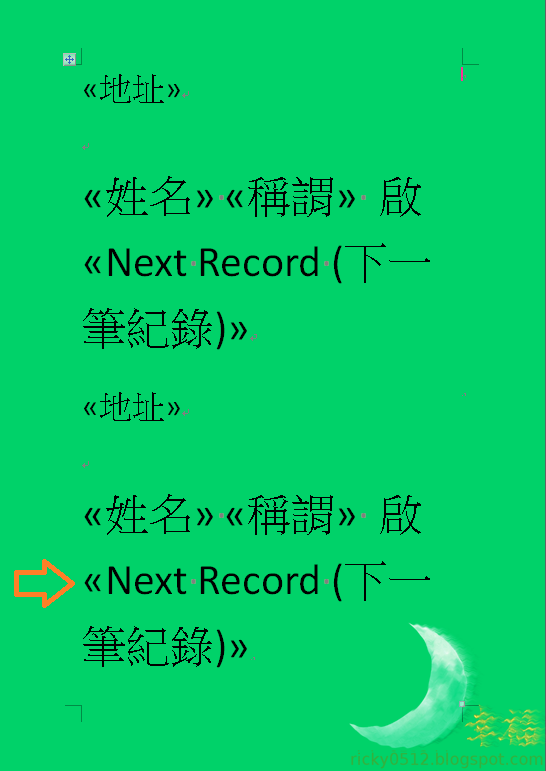
留言
張貼留言