Selenium 除錯筆記
由於某些網站擋掉了直接用 php 抓取內容,所以,只好繞道,改用爬蟲把網頁抓回來處理,等到有朝一日熟練了再直接用爬蟲處理完資料整理,But...
症狀:ImportError: cannot import name 'webdriver' from partially initialized module 'selenium' (most likely due to a circular import) (C:\somewhere\selenium.py)
工作環境:
Windows 10
Python
selenium
檢查過路徑,沒有問題,該設引用路徑(path)的都設了,重新安裝也試過了,後來才發現,為了測試,開了一個也叫 selenium.py 的檔案(如症狀所述),把測試檔案更名就好了。
雖然已經很少碰到保留字的問題,看來,和函式庫檔案同名也要用相同方式處理啊~~
症狀: YAMLLoadWarning: calling yaml.load() without Loader=... is deprecated, as the default Loader is unsafe. Please read https://msg.pyyaml.org/load for full details.
#原本的會出現以上的警訊
#conf = yaml.load(open('somewhere/config.yml'))
#改好了就不會了
conf = yaml.load(open('somewhere/config.yml'),Loader=yaml.FullLoader)
#也可以用這種方式
conf = yaml.safe_load(open('somewhere/config.yml'))
webdriver 的操作和一些參數設定:
關閉 selenium 遇到的 error:一開始只用 driver.close()並沒有問題,後來又加了driver.quit()就…
症狀:
Traceback (most recent call last):
File "D:\Somewhere\python\lib\site-packages\urllib3\connection.py", line 169, in _new_conn
conn = connection.create_connection(
File "D:\Somewhere\python\lib\site-packages\urllib3\util\connection.py", line 96, in create_connection
raise err
File "D:\Somewhere\python\lib\site-packages\urllib3\util\connection.py", line 86, in create_connection
sock.connect(sa)
ConnectionRefusedError: [WinError 10061] 無法連線,因為目標電腦拒絕連線。
During handling of the above exception, another exception occurred:
Traceback (most recent call last):
File "D:\Somewhere\python\lib\site-packages\urllib3\connectionpool.py", line 699, in urlopen
httplib_response = self._make_request(
File "D:\Somewhere\python\lib\site-packages\urllib3\connectionpool.py", line 394, in _make_request
conn.request(method, url, **httplib_request_kw)
File "D:\Somewhere\python\lib\site-packages\urllib3\connection.py", line 234, in request
super(HTTPConnection, self).request(method, url, body=body, headers=headers) File "D:\Somewhere\python\lib\http\client.py", line 1255, in request
self._send_request(method, url, body, headers, encode_chunked)
File "D:\Somewhere\python\lib\http\client.py", line 1301, in _send_request
self.endheaders(body, encode_chunked=encode_chunked)
File "D:\Somewhere\python\lib\http\client.py", line 1250, in endheaders
self._send_output(message_body, encode_chunked=encode_chunked)
File "D:\Somewhere\python\lib\http\client.py", line 1010, in _send_output
self.send(msg)
File "D:\Somewhere\python\lib\http\client.py", line 950, in send
self.connect()
File "D:\Somewhere\python\lib\site-packages\urllib3\connection.py", line 200, in connect
conn = self._new_conn()
File "D:\Somewhere\python\lib\site-packages\urllib3\connection.py", line 181, in _new_conn
raise NewConnectionError(
urllib3.exceptions.NewConnectionError: <urllib3.connection.HTTPConnection object at 0x03B9BF10>: Failed to establish a new connection: [WinError 10061] 無法連線
,因為目標電腦拒絕連線。
During handling of the above exception, another exception occurred:
Traceback (most recent call last):
File "d:/projectsPython/getTaipeiFireDept.py", line 77, in <module>
driver.close()
File "D:\Somewhere\python\lib\site-packages\selenium\webdriver\remote\webdriver.py", line 688, in close
self.execute(Command.CLOSE)
File "D:\Somewhere\python\lib\site-packages\selenium\webdriver\remote\webdriver.py", line 319, in execute
response = self.command_executor.execute(driver_command, params)
File "D:\Somewhere\python\lib\site-packages\selenium\webdriver\remote\remote_connection.py", line 374, in execute
return self._request(command_info[0], url, body=data)
File "D:\Somewhere\python\lib\site-packages\selenium\webdriver\remote\remote_connection.py", line 397, in _request
resp = self._conn.request(method, url, body=body, headers=headers)
File "D:\Somewhere\python\lib\site-packages\urllib3\request.py", line 74, in request return self.request_encode_url(
File "D:\Somewhere\python\lib\site-packages\urllib3\request.py", line 96, in request_encode_url
return self.urlopen(method, url, **extra_kw)
File "D:\Somewhere\python\lib\site-packages\urllib3\poolmanager.py", line 375, in urlopen
response = conn.urlopen(method, u.request_uri, **kw)
File "D:\Somewhere\python\lib\site-packages\urllib3\connectionpool.py", line 783, in urlopen
return self.urlopen(
File "D:\Somewhere\python\lib\site-packages\urllib3\connectionpool.py", line 783, in urlopen
return self.urlopen(
return self.urlopen(
File "D:\Somewhere\python\lib\site-packages\urllib3\connectionpool.py", line 755, in urlopen
retries = retries.increment(
File "D:\Somewhere\python\lib\site-packages\urllib3\util\retry.py", line 574, in increment
raise MaxRetryError(_pool, url, error or ResponseError(cause))
urllib3.exceptions.MaxRetryError: HTTPConnectionPool(host='127.0.0.1', port=60820): Max retries exceeded with url: /session/103576e6-5bc9-4d3a-8a3e-966242609736/window (Caused by NewConnectionError('<urllib3.connection.HTTPConnection object at 0x03B9BF10>: Failed to establish a new connection: [WinError 10061] 無法連線
,因為目標電腦拒絕連線。'))
收工!
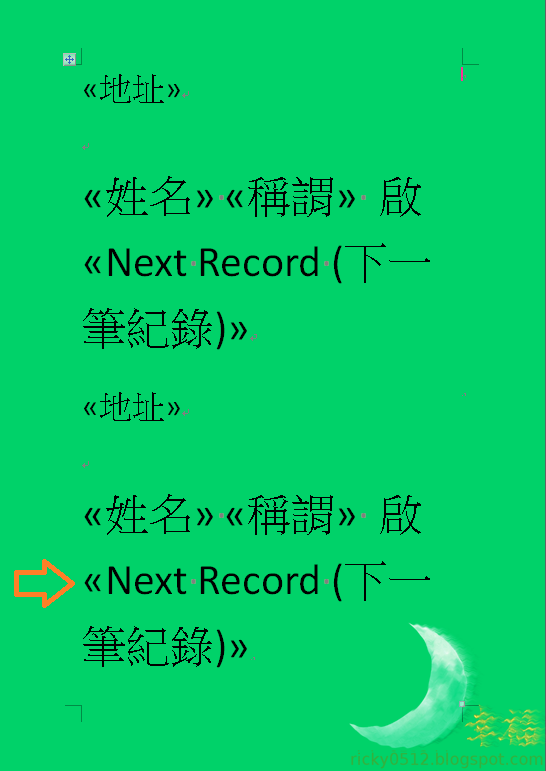
留言
張貼留言